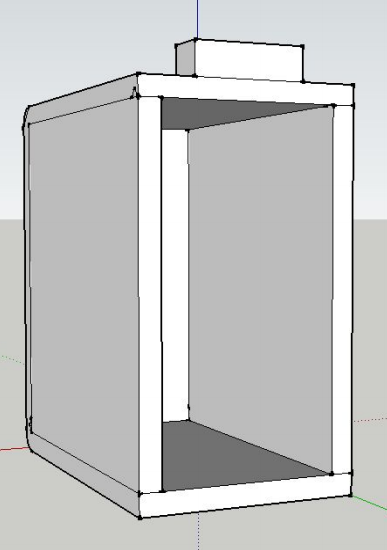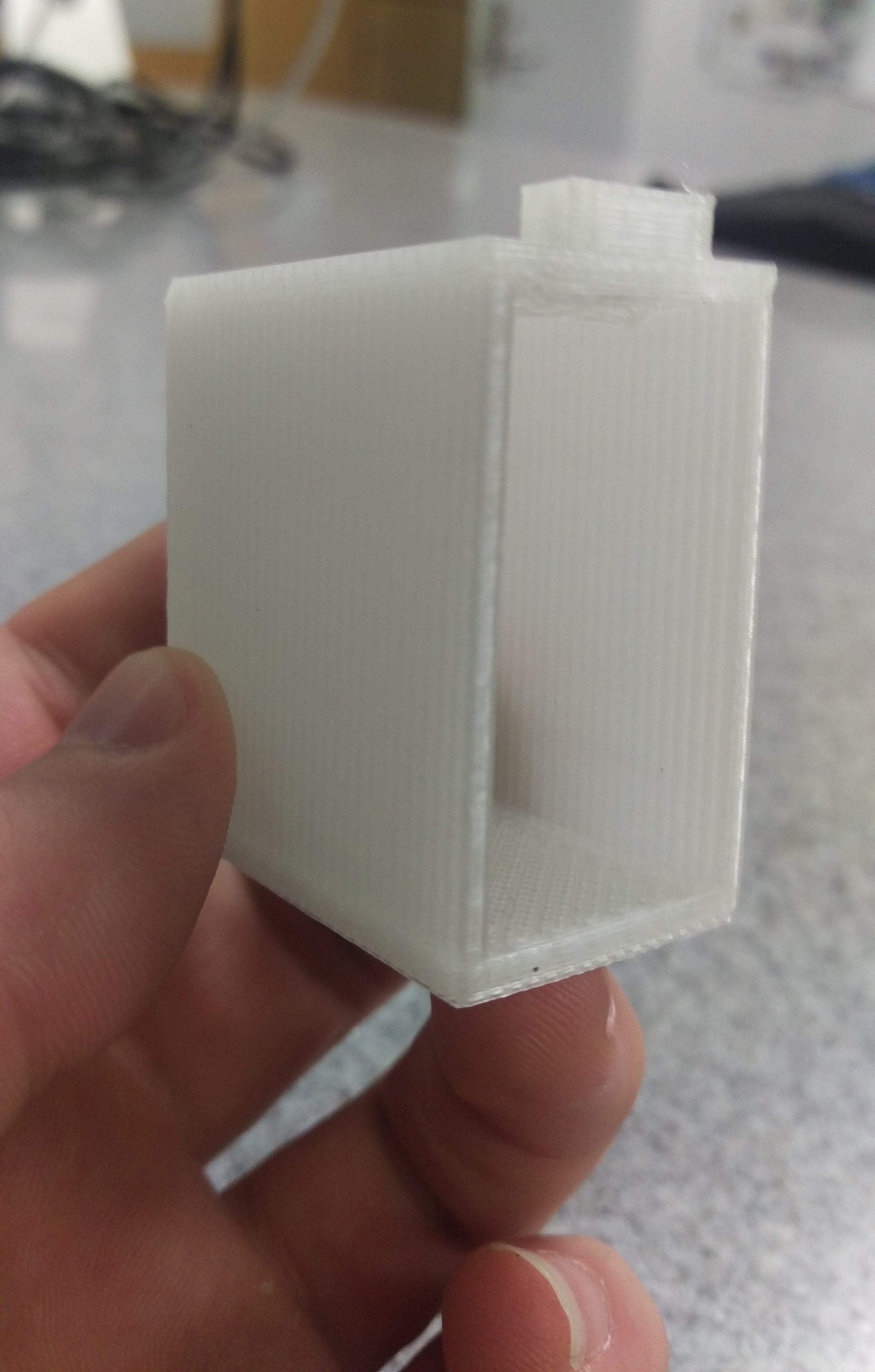Development
Development for HoloView Interactive (formerly HoloView Desktop Prototype V1.0) began in January 2016. It was the midterm project for CRT 101: Prototyping Basics by Alec Leeseberg and Alan Young, with Leeseberg in charge of hardware and concept, and Young in charge of programming. The idea behind the project was to take the lessons learned from HoloView Mobile, and apply them to a new, interactive, research-oriented prototype. A Google Sketchup modeled version of the HoloView Desktop Prototype was 3D printed in the early stages of hardware development. An early version of the frame was created out of PVC pipe for a general proof-of-concept and to aid early software development. A sturdy, wooden frame was then built, with the HoloView logo laser engraved, which would later be hand painted. Programming was in Java. HoloView Interactive debuted March 1st, 2016. The success of HoloView Interactive led to a presentation with the City of Rome Chamber of Commerce prompted by then Dean of Campbell Business school, Dr. John Grout. Research with HoloView Interactive would soon be superseded by the HoloView Performance Viewer. HoloView interactive was presented at the 2016 Berry College Symposium, alongside the HoloView Performance Viewer.
the prototype
HoloView Interactive is essentially a “desktop” version of HoloView Mobile. It consists of a rectangular wooden frame with a single sheet of thin, clear PETG plastic angled at roughly 45 degrees. A computer monitor is placed on top of the frame, face down, and is refracted through the plastic to produce a semi-holographic image to those viewing it from the front. An optional computer screen may be added behind HoloView Interactive to further enhance the 3D effect. A Leap Motion controller is placed directly in front of HoloView Interactive, and users are able to manipulate 3D designs loaded on the computer. Hand tracking is optional, but typically enabled, allowing for more user feedback. Using the motion controller, users are able to “pinch” and drag the object around a center axis. Additional configurations were explored, including using HoloView Interactive for gaming. Using a traditional mouse and keyboard, users were able to play Minecraft with a 3D, semi-holographic player. This configuration, however, was extremely difficult to calibrate, which led to difficult, but possible game play.